Back To Home
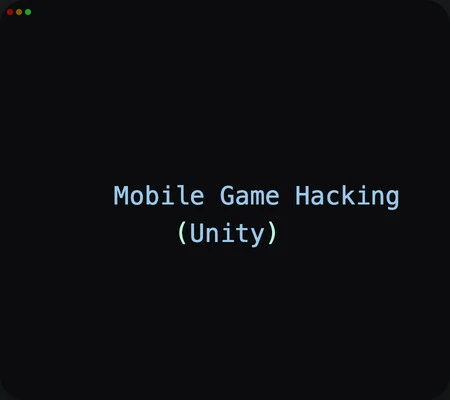
Security
28-03-2024
Unveiling the Cheat Code: How Cheaters Exploit Mobile Games in Unity
" Have you ever poured your heart and soul into crafting a perfectly balanced mobile game, only to discover a surge of players rocketing to the top of the leaderboard with impossible stats? Welcome to the unfortunate reality of mobile game hacking. These cheaters exploit vulnerabilities to gain an unfair advantage, ruining the experience for honest players. But fear not, game developers! By understanding how these cheats work, you can take steps to fortify your Unity mobile game and create a fairer playing field."

Why Do People Hack Mobile Games?
There are several reasons why players might resort to hacking mobile games:
Competition :
Some players crave the satisfaction of topping the leaderboard, regardless of how they achieve it.Impatience :
Hackers might use cheats to bypass grinding or in-app purchases, seeking instant gratification.Challenge :
For some, the act of hacking itself is a challenge, a way to test their technical skills.
To hack the android games we must have a rooted phone. It allows us to easily access the memory of the game and change the values of the score, money, health etc. whatever you want. You can do in-app purchases with 0 money, can remove ads and make the game easy for you to win.
Mobile phone Rooting :-
Rooting a phone is like getting a special key that lets you have more control over your device. Normally, when you use a phone or tablet, there are certain things you can’t do because the device’s makers want to keep it safe and secure.
But when you root your phone, you get that special key that allows you to do things that are not usually allowed. It’s a bit like having superpowers for your device! With root access, you can change settings, install special apps, and even modify the way your phone works.
However, just like with superpowers, there are some risks involved. When you root your phone, you might accidentally do something that can cause problems or even break your device. Also, some apps or companies might not let you use their services if they find out your phone is rooted.
So, rooting is a bit like having a superpower for your phone, but you need to be careful and understand the risks before deciding to do it. It’s usually best to use your device the way it was intended unless you have a good reason and know what you’re doing.
There are many application that helps you root your phone. Rooting apps are applications specifically designed to help users root their Android devices. These apps typically provide a simplified and user-friendly interface to guide users through the rooting process.
Common Mobile Game Hacking Techniques (Unity) :-
While specific methods can vary, here are some common approaches hackers use to exploit Unity mobile games:
Memory Editing :
Hackers might use tools to modify memory values on the device, altering in-game currency, health points, or other quantifiable elements.Speed Hacks :
These hacks manipulate the game's speed, allowing players to progress through levels or complete tasks much faster than intended.Auto-Play Scripts :
These scripts automate gameplay actions, essentially letting the game play itself, giving hackers an unfair advantage.Modding Client-Side Code :
In some cases, hackers might modify the game's client-side code to unlock features, disable limitations, or gain other benefits.
Modifying the memory of other app :-
Modifying the memory of other apps on a non-rooted device is generally not possible.
Android’s security model restricts one app from directly accessing or modifying the memory of another app for security and privacy reasons.
This limitation helps prevent malicious apps from compromising the data and functionality of other apps on the device.
Without root access, apps operate within their own sandboxed environment, which means they have limited access to system resources and the memory space of other apps.
Each app’s memory is isolated from others to maintain security and prevent unauthorized access.
To modify the memory of other apps or perform advanced modifications, you would typically need root access on your Android device. Rooting your device gives you elevated privileges, allowing you to access and modify system files, including the memory space of other apps.

Game Guardian :-
Game Guardian is a popular memory editing tool for Android devices that allows users to modify values in the memory of games. It requires a rooted Android device to function properly, as it needs elevated privileges to access and modify the memory of other applications.
Here’s a simplified explanation of how Game Guardian accesses and changes the memory of a game:
Memory scanning:
Game Guardian scans the memory of the target game process to locate the desired values, such as the player’s score, in-game currency, or any other variable you want to modify.Memory editing:
Once the desired values are located in the game’s memory, Game Guardian allows you to modify those values. You can increase or decrease the values, effectively manipulating the game’s behaviour. For example, you could increase your character’s health or give yourself unlimited in-game currency.Memory freezing:
In addition to modifying values, Game Guardian can freeze the memory of the game, effectively preventing specific values from changing. This can be useful to maintain a constant value throughout gameplay, such as freezing your health to avoid taking damage.
To accomplish these actions, Game Guardian utilises techniques like memory scanning algorithms and memory patching. It interacts with the Android OS and the game’s memory space, leveraging the root access to perform these operations.
Here are some additional details about Game Guardian :-
Features:
Game Guardian offers several features that make it a popular choice among Android gamers. These features include value searching and modification, speedhacks (adjusting game speed), time jumps (changing in-game time), script execution, and a user-friendly interface.Memory editing techniques:
Game Guardian utilizes various memory editing techniques to locate and modify values in the game’s memory. These techniques include fuzzy searching (searching for values within a range), encrypted value searching (searching for encrypted values), and group searching (searching for multiple values simultaneously).Lua scripting:
Game Guardian supports Lua scripting, allowing users to create custom scripts to automate complex memory modifications. Lua is a lightweight scripting language that enables users to write scripts that can manipulate game memory, create cheats, automate actions, and more.Virtual space:
Game Guardian offers a virtual space feature that allows users to create a separate environment where games can be run. This virtual space can isolate the game’s memory from the rest of the device, making it easier to modify values without affecting other processes or applications.Compatibility:
Game Guardian is compatible with a wide range of Android devices and Android versions. However, it requires root access to function properly. Root access provides the necessary privileges to access and modify the game’s memory.Community support:
Game Guardian has an active community of users who share tips, tutorials, and scripts on forums and online communities. This community-driven support can help users learn advanced techniques, troubleshoot issues, and discover new ways to modify games using Game Guardian.Here is the link : https://gameguardian.net/forum/
t’s worth noting that due to the nature of memory editing and the continuous updates to games and security measures, Game Guardian’s effectiveness can vary between games and updates. Some games employ advanced anti-cheat mechanisms or implement server-side verification, making it more challenging to modify values successfully.
“I won’t be providing a step-by-step tutorial on using Game Guardian or demonstrating game hacking techniques. The internet has a wealth of content available on this topic. It’s important to note that game hacking is considered unethical and often violates the terms of service of games. Engaging in game hacking can lead to severe consequences, such as account bans or legal actions. It is recommended to enjoy games within the boundaries established by the developers and respect the rules and guidelines they have put in place.”
It’s important to note that using tools like Game Guardian to modify games may violate the terms of service of the game and can be considered cheating. Additionally, many online games have anti-cheat measures in place to detect and prevent such modifications, potentially leading to penalties or bans. It’s advisable to use these tools responsibly and only on single-player or offline games.
I hope you found this blog post enjoyable!